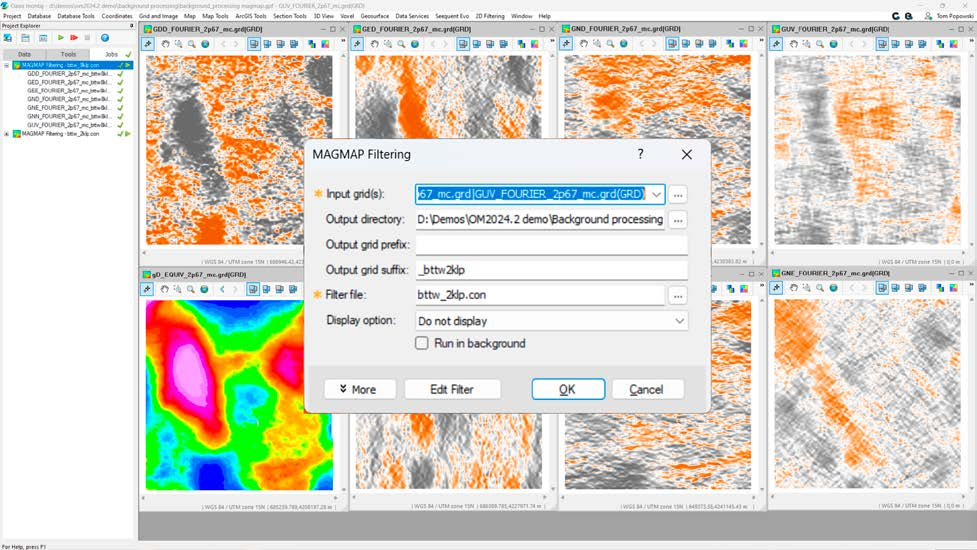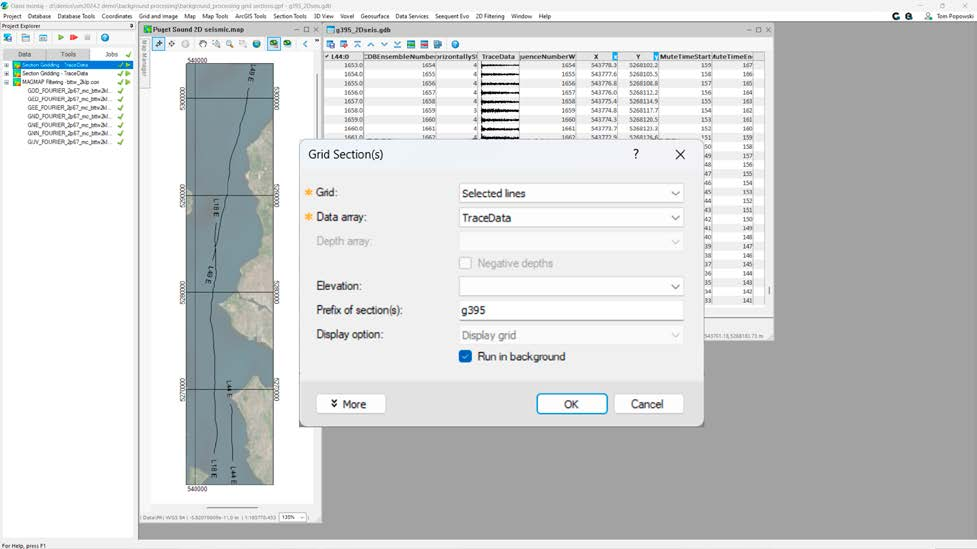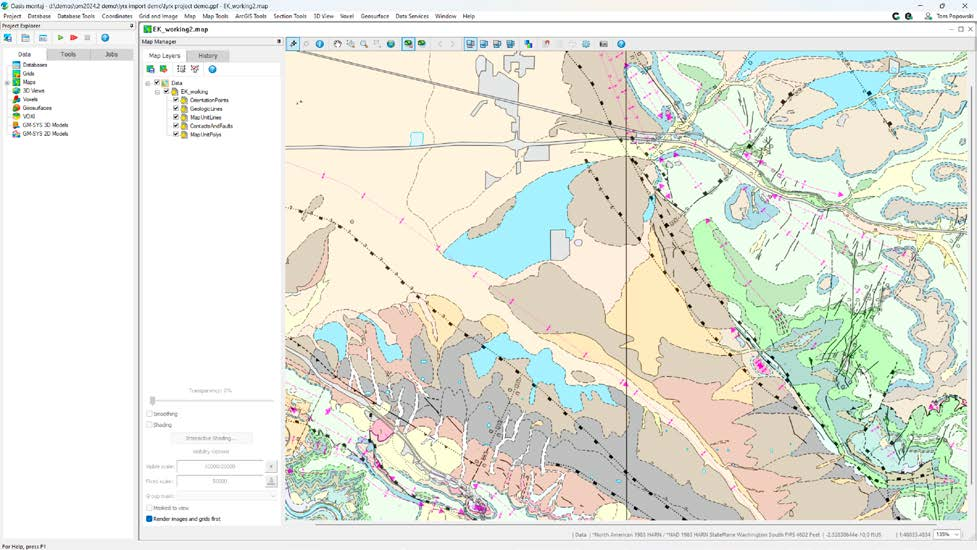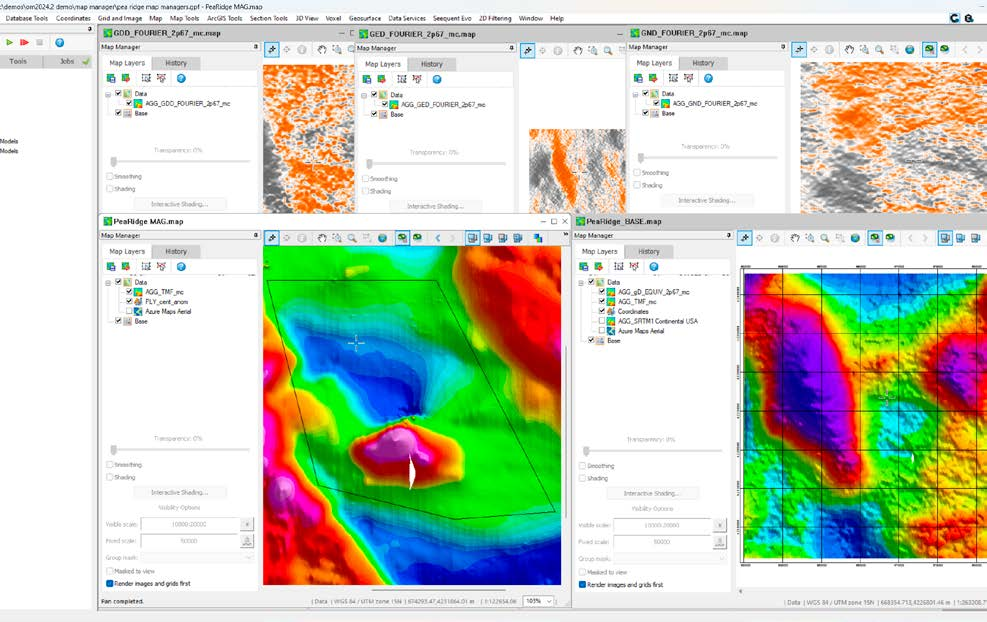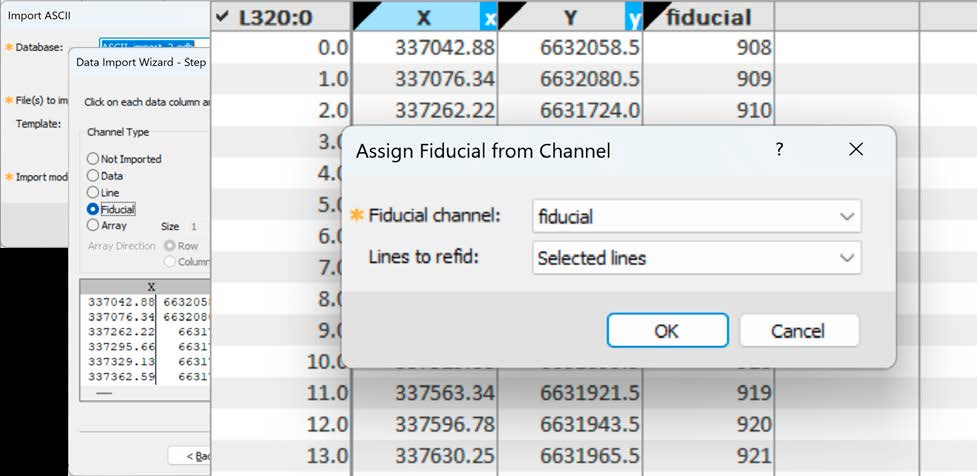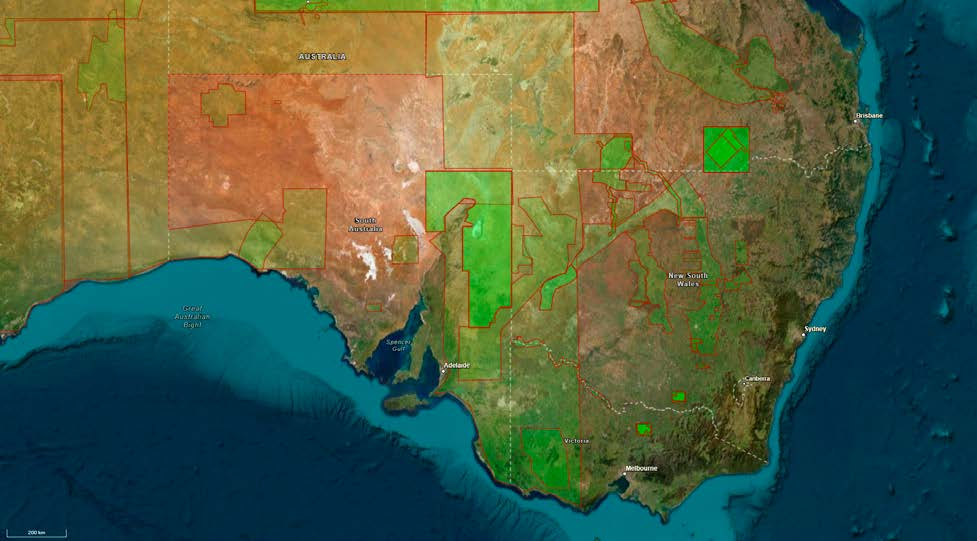电话:010-84863903;
传真:010-84863953
邮箱:maiqin@geoimage88.com
地址:北京市朝阳区新源南路6号
京城大厦3502室
| Oasis montaj 2024.2闪亮登场 |
Run 2D FFT ffltering in the background Process 2D FFT (Fast Fourier Transform) ffltering in the background and keep working without waiting. 后台运行二维滤波 提高工作效率
Run section gridding in the background Perform section gridding in the background and easily manage the resulting grids in the Project Explorer. 后台运行剖面图网格化 提高工作效率
Import 2D LYRX files Import 2D LYRX files from ArcPro into Oasis montaj, displaying GIS data as it appears in ArcGIS Pro so that spatial data is accurately represented and easily interpreted across both platforms.
导入二维LYRX文件 LYRX文件可以方便在ArcGIS Pro和Oasis montaj之间跨平台展示及解释
Manage map managers Open and pin, or close, Map Manager panels and efffciently maximise the workspace when dealing with numerous cross-section maps with new GX commands. A new advanced setting controls the default behaviour of the Map Manager when a map is created. 图形管理器优化 优化了的图形管理器使用新的GX命令,可以批量成图。Oasis montaj 2024.2新增了图形管理器设定控制。
Support original fiducials on import Capture the fiducial field and set it as the database fiducial when importing ASCII and ASEG-GDF2 files, maintaining the original time markers and temporal structure and eliminating the need for manual adjustments or re-fiducializing. Alternatively, assign an existing database channel as the database fiducial. Oasis montaj 2024.2支持原始基准列导入 导入ASCII 和ASEG-GDF2文件时,保留了数据原始时间标识和结构,减少了人工操作或重新排序。可以将原始数据库列作为数据库基准列。
Account for variations in data structure and capture coordinate system information on ASEG-GDF2 file import, reducing the need for manual adjustments.ASEG-GDF2文件处理 软件自动识别及处理ASEG-GDF2文件,减少了手动操作
|